For help with each course form tab, see below.
Course Form Help
Proposal Resources Tab
The Proposal Resources tab provides general form information and links for help and for policy and regulation information.
All course form tabs have Web Help that links to the ICMS website.
Information seen on all tabs:
- Proposal type, course number, course title.
- Launch and Delete buttons (only when the form is in Draft status).
- Reports icon.
- Status of the proposal.
- Course form tabs, with indicator of required fields; an orange background means some required fields are not completed.
Course Information Tab
Subject Code
Users should only see the subject codes they have permission to work with in the drop down. Enter the three-character alpha code for the department hosting the course.
Course Number
Preface with zeros courses under 100; 002A, not 2A.
- 001 – 099 — Lower Division
- 100 – 199 — Upper Division
- 200 – 299 — Graduate
- 300 – 399 — Professional courses for teachers
- 400 – 499 — Professional
Suffixes; example 197T.
- C — Graduate 290C for research group conferences.
- F — 098F or 198F taught by student with faculty supervision.
- FA — 199FA mentored student development of a course.
- FB — 199FB course 098F or 198F taught by a student.
- H — Honors.
- L — Laboratory course.
- T — Tutoring, readers.
- TC — Tutoring in the community.
- V — Virtual course.
- X — Small group seminar, 090X or 190X.
- Y — Hybrid course; one or more contact hours per week conducted online.
The course number indicates if further information is needed by the review committees for new courses. For example, online/hybrid course proposals must have additional documentation attached. For when these suffixes are used, see the COCI policies. Also see About Courses.
Catalog Title
The full course title is published in the General Catalog, and is required. Titles should be clear and informative without being long or complex.
Examples:
- Modern French Thought
- California Floristics
- Water & Waste Treatment.
- Avoid subtitles; for example, Issues & Methods in Human Dissection, not Human Dissection: Issues & Methods.
Abbreviated Title
The abbreviated title is used in the class schedules, transcripts, and Banner, and is required.
- The abbreviated title is limited to 24 characters and spaces. Do not use periods. Symbols [&, ; , - ] count as characters.
- Use as many of the 24 spaces as needed to create a clear title. Make the abbreviated title clear and informative, so that it's easily understood by students, advisors, and other institutions.
- Avoid unintelligible abbreviations, generalities, and cuteness: METHODS BASKET WEAVING, not MET BSKET WEVNG; INTRO AFRICAN HISTORY, not IN AFR HIST.
- Preferred abbreviations:
- Intro—Introduction
- Anlys—Analysis
- Res—Research
- Mgmt—Management
- Biol—Biology or Biological
- Lit—Literature
- Psychol—Psychology
Course Description
The Course Description field is limited to 500-characters, and is required. It shows in the General Catalog.
- Any unusual requirements, such as weekend or evening field trips, should be included.
- Concise, accurate, and complete.
- Use a noun-based format to reduce words and increase the consistency of the catalog; for examples, view other course descriptions in the General Catalog.
- The catalog editor may change the text to suit the catalog style and format, but will retain the intent.
- If a course is selected for a study abroad program, the editor may add “may be taught abroad” to the description during the catalog cycle.
Effective Term
The Effective Term field is required.
- Effective Term is the target term for a new course or modified course in Banner.
- As you type the year, the system narrows the choices in the drop-down.
- If a new-course effective term is outside the current catalog year, it will not appear in the current catalog; the course appears in the next catalog.
- Effective Term is determined when the course is processed by the ICMS team.
- Forms are approved up to two weeks before Pass One registration for an effective term.
- Updates are not made to a course for a term with registered students.
- Department schedulers are responsible for updating existing course CRNs with the approved Learning Activities types. Generally, changes to learning activities do not occur in terms where room assignments exist unless the department is ready to adjust their schedule.
- New courses may be approved for a current or future term.
- Discontinued courses are approved for the next term with no CRNs sections.
- Work with your department scheduler to have sections deleted.
Remarks
The Remarks field is required. State the rationale for the course change or cancellation and any other information that may be useful during the approval process. Explain special grading procedures, discrepancies between course units and contact hours, and other procedural matters; see DDR 538-Examinations. This field helps committee reviewers, and provides historical notation.
Saving Edits
After entering text in any text field, move the cursor to another field. The system recognizes updates have been made in the field and displays the Save button.
Units & Contact Hours Tab
Units
The Units field is required.
Units are awarded based on the Carnegie rule of 30 hours of work during a term for a unit of credit. Other information about the Learning Activities can be found in the Academic Senate COCI Policy and COCI Learning Activities.
To calculate the units for a course, two key pieces of information are needed:
- Number of hours the student is expected to work per week or session, including contact hours and out-of-classroom hours.
- Number of weeks or sessions the course spans.
- # hours per week/session multiplied by # weeks/sessions divided by 30 = # units
To enter this information, first select a term in the Select one drop down box, which provides the number of weeks or sessions in the calculation.
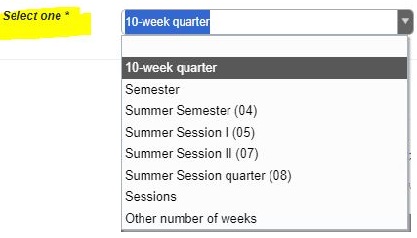
If none of the terms apply, select Other number of weeks, and then enter the number of weeks the course spans.
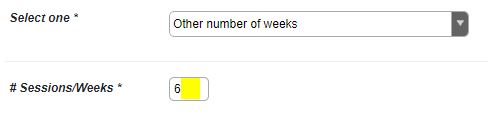
After you enter this data, go to the bottom of the form and Save!
Variable Units
If the course has variable units, select the Variable Units check box. The Learning Activities Max hours must be entered to calculate the Variable to unit value. Update an existing Learning Activity by selecting the Edit (pencil) icon or adding a new item, then using the Variable to field.
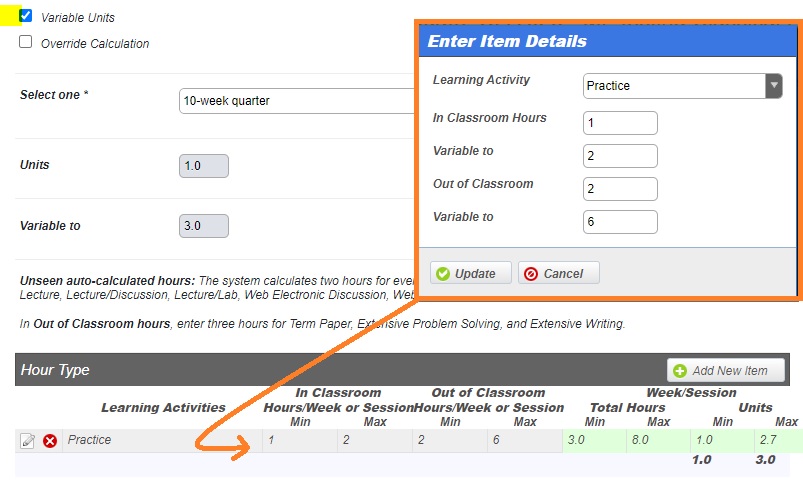
Always check the bottom of the screen before moving on, then select Save.
Override Calculation
Any course that does not fit the default settings needs the Override Calculation check box. Enter the Units field manually, and add the required justification for the override.
- In 2016, all course forms migrated from any older ICMS systems have Override Calculation checked. The old system's Justification of Units, from the Expanded Course Description field, was copied to the current Justification field.
- Always attempt to use the calculator by unchecking Override Calculation.
Learning Activities are needed even if Override Calculation is checked.
Check the bottom of the screen before moving on, then select Save.
Learning Activities
The Learning Activities field is required.
Enter the Learning Activities using the Add New Item button:
- Enter the In Classroom activities first, especially Lecture, Lecture/Discussion, Lecture/Lab, Discussion/Lab, and Discussion activities.
- If the course is delivered online, be sure to first enter the learning activity Web Electronic Discussion or Web Virtual Lecture.
- Always enter Lectures first for classroom scheduling.
- Hours are per week or per session.
Unseen auto-calculated hours. The system auto-calculates two Out of Class Room hours for every one hour of In Classroom time for:
- Discussion
- Discussion/Lab
- Lecture
- Lecture/Discussion
- Lecture/Lab
- Web Electronic Discussion
- Web Virtual Lecture
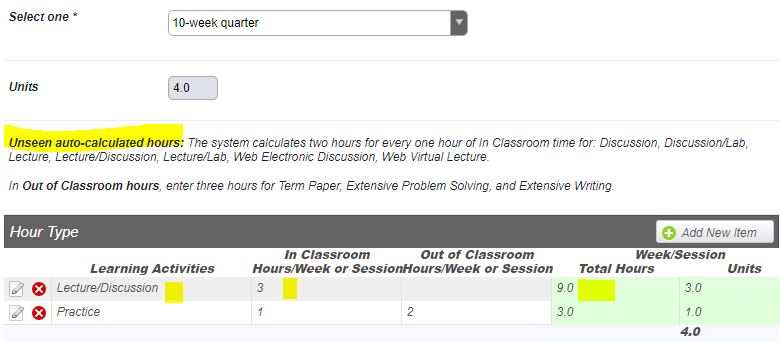
For all other Learning Activities, enter the expected number of out-of-classroom hours.
To add additional out-of-classroom hours for any learning activities, enter expected additional hours in the Out of Classroom Hours field.
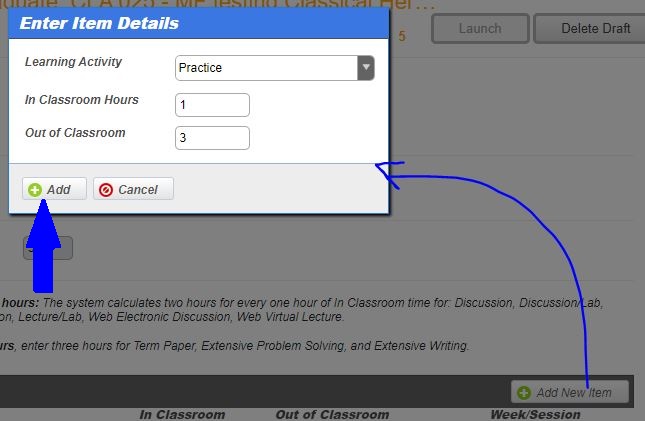
When changes are made in the calculator, the Units field updates.
Avoid half units like 2.5. There is no policy against fractional units, but fractional units cause issues with policies like max units or financial aid.
For online/hybrid courses, classroom hours are the student’s time in virtual interaction with an instructor; the Academic Senate has policy information regarding online/hybrid courses.
Always check the bottom of the screen before moving on, then select Save.
Prerequisites Tab
Prerequisite Report
When students register for a course, the Banner Student Information System (SIS) checks for prerequisite courses in the student’s record. Students who fail the prerequisite check are still registered in the course, but must submit a petition for the instructor to review stating how they met the prerequisite. The instructor may choose to drop the student.
A prerequisite is formulated using three components:
- Prerequisite courses and their relationship.
- Consent of Instructor phrase.
- Recommended or Other Text.
The three components are combined by the system into the Prerequisite Catalog View field, and then published in the General Catalog.
Things to know:
- In the prerequisite text, a comma or semi-colon means and; be sure to use or when needed.
- Consent of Instructor is not checked by the registration system. Consent of Instructor allows a department to schedule sections without showing the CRN in Schedule Builder.
- If a minimum grade is used, a student who receives a grade P or S does not meet the prerequisite because it is limited to a letter grade. Leaving the grade blank allows the registration system to determine if the student passed a course using grading policies.
- Recommended or Other Text shows in the General Catalog, however, they are not codable for enforcement in Banner.
- A Restriction on Enrollment, such as Open to XYZ major or Only upper division students, should not be in the Prerequisites; see Enrollment Restrictions Tab, below.
- If the Prerequisites display incorrectly after making a change, try refreshing the page or go to another tab and back.
- After a form is approved, the prerequisite(s) are updated in Banner, then a nightly report compares the ICMS and Banner entries.
- When Consent of Instructor verbiage is part of the prerequisite, it is assumed the department wants the option to suppress the CRN in the schedules. When the ICMS team does the final review, they select Consent of Instructor (CRN Suppress) as Yes on the Enrollment Restrictions tab; this allows the option to suppress the CRN, it does not mandate it.
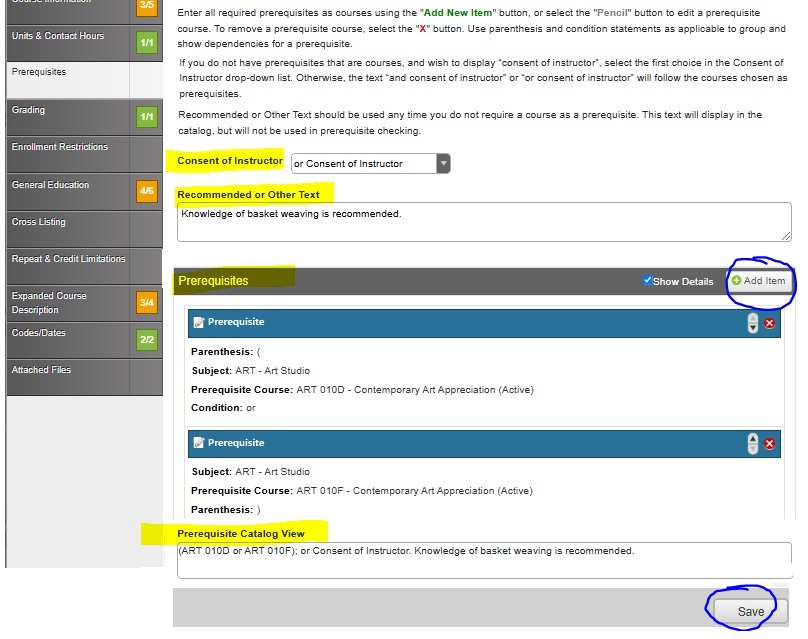
Build the Prerequisite
For long complicated prerequisites, write them down on paper to visualize where the parenthesis go, and the usage of and/or. Remember a comma or semi-colon function as and.
Always Save after making a change.
Select the Add Item button to start adding the courses in prerequisite checking, and then add the Consent of Instructor and/or Recommended or Other Text, as needed.
Type is a required field. The drop-down menu only displays the Prerequisite option; it must be selected.
Subject — Select an Active subject.
Prerequisite Course — Type a course number or part of the title to narrow down the selection; only select Active courses, unless a new course that is in review is needed.
The rest of the fields build prerequisite relationships. Be sure to Save!
There are times the Consent of instructor text is desired at the end of the prerequisite. In that case, enter the text into the Recommended or Other Text and leave the Consent of Instructor drop-down empty. Type text into Recommended or Other Text as a complete standalone sentence, with proper punctuation.
As you enter each prerequisite, check the Prerequisite Catalog View often, using Save, to see if it appears properly for the General Catalog.
Grading Tab
Information about grade modes and In-Progress grading are found at Academic Records/Grades and the Faculty Guide.
Grade mode is not changed for a term that has started the scheduling process. This may change the effective term on existing courses. If a particular term has an immediate need for a grade mode change, state that in the Remarks on the Course Information tab, so the ICMS team knows to contact the department to coordinate the effective term.
Be careful when changing a multi-term or deferred grading course to be a normal grade mode course; change to letter grade in the term the sequence would historically be graded.
Deferred & Multi-Term Grading
Information about grade modes and In-Progress grading is found at Academic Records/Grades and the Faculty Guide; see also In-Progress Grading at Grading Policies.
Deferred courses are a series of courses taken sequentially over more than one term; e.g., 200A, 200B, 200C. The IP grade is given at the first term, and at the last term the grade is assigned and then applied to all courses within the series.
Multi-term grading applies to a single course extending over two or more terms, with the IP grade for the deferred terms (which does not change) and the final grade assigned in the last term.
Check the In-Progress Grading/Deferred Grading box.
- All courses in the sequence must be marked with the same Deferred or Multi-term Grading Type and have the same Series Start and End Terms.
- Explain the deferred grading in the Remarks on the Course Information tab.
- Example: Courses 100A, 100B, 110C are offered in fall, winter, and spring. Grade for the deferred courses is given with 100C in the spring.
Enrollment Restrictions Tab
Suppress CRN Checkbox
- When Suppress CRN in Schedule is selected, the ICMS team adds Consent of Instructor to the Recommended or Other Text field in the Prerequisites tab.
- During the quarterly course scheduling maintenance period, department schedulers have the ability to suppress the CRN in class schedules and/or Schedule Builder.
- Restrictions appear in the General Catalog.
- Restrictions appearing in the General Catalog can be applied any time registration is open unless it specifically states Pass One.
Enrollment Restriction Examples
Restrictions like GPA or high school coursework cannot be verified in Banner. Restrictions are the responsibility of the instructor or department to enforce.
Restriction text generally begins with Open to…
- Open to students in _______ Major.
- Open to Junior level students.
- Restricted to upper division standing.
- Restricted to graduate standing.
- Not open to _______.
- Pass One restricted to graduate standing.
- Limited enrollment
- Class size limited to _______ students.
The catalog editor may change the text to suit the catalog style and format, but will retain the intent.
When Consent of Instructor verbiage is the only entry in the Prerequisites tab, the ICMS team checks the Suppress CRN in Schedule field. Suppressing the CRN forces students to contact the instructor or department to obtain the CRN. During scheduling, departments have the option not to print the CRN.
General Education Tab
For extensive information, see Committee on General Education, Faculty & Staff Resources, and General Education.
Older course approval forms may display legacy GE2 attributes, as well as GE3; newer forms only display GE3.
Use the checkboxes to select the course Topical Breadth and GE Literacies attributes.
G3 Literacies require answers to questions that help reviewers verify that the course qualifies for the requested GE credit.
- If the form has not been updated in many years, the justification fields may be empty even though the box is checked. The fields are required for existing GE, even if the GE has not changed.
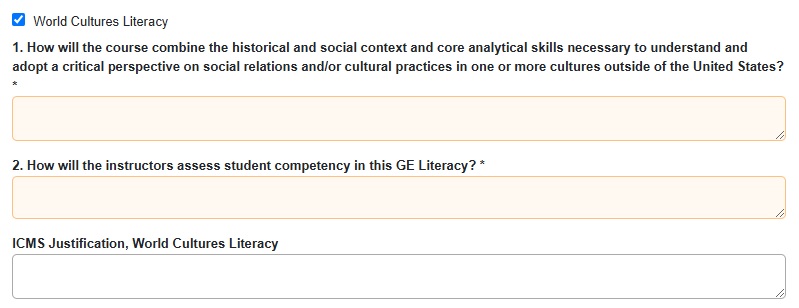
- If the fields displays see justification below:
- Delete the text.
- Answer the GE questions for existing GE.
- Delete the entry in the ICMS Justifications field.
- Do not use the ICMS Justification field to answer the questions; the form will be rejected.
- If you remove a literacy, before you deselect the checkbox, remove the text from the corresponding fields.
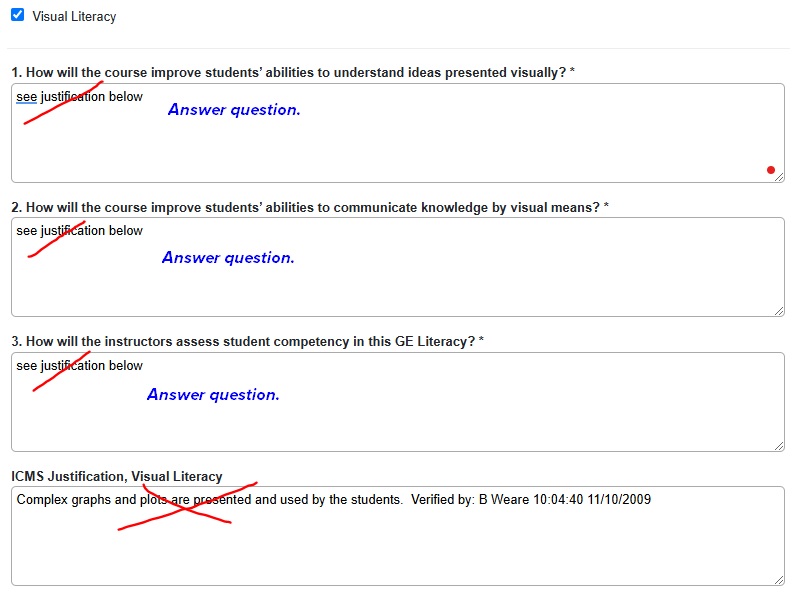
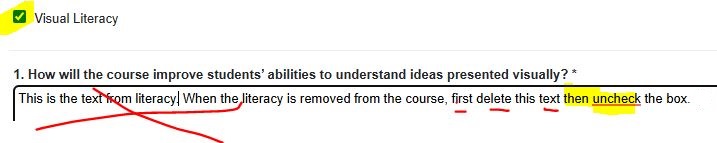
Cross Listing Tab
A cross-listed course is a single course offered collaboratively through two departments or programs.
- Each department shares responsibility for the course, and must contribute resources to the offering of the course; see COCI policy on cross listing (II.B.3).
- For information about limits, scheduling, and changes to cross-listed course, see Cross-Listed Courses.
- Cross-listed courses must be identical (except in subject code & course number) and the forms for each subject must be submitted simultaneously from each of the academic units involved.
- A cross-listed course is not approved by the ICMS team until all course forms are present at the Data Entry workflow level.
In the Cross Listing tab, enter the course subject and number in the Cross Listing field.
In the Justification field, enter the collaboration supporting the course by the departments.
Repeat & Credit Limitations Tab
Repeats
Repeat credit processing is managed in Banner. Use the ICMS form to indicate the course’s repeatability. Per COCI policy, generally, courses 092, 098, 099, 190C, 192, 197T, 197TC, 198, 199, 290, 290C, 298, 299 may be repeated for credit.
If a repeat limit is not indicated, the course is set up in Banner with unlimited repeats. For more information about repeat rules see Repeat Notations.
Repeat Credit?
Can the course be repeated for credit? If yes, select the checkbox; additional required fields appear.
If there is no restriction on how many times or under what circumstances the course can be repeated, select the Repeat Credit? checkbox and leave all other fields blank.
- Repeat Credit Option — In the drop-down, choose if the course is repeatable for a total number of units or a specific number of times. Banner does not check for different topics; students and departments are responsible for enforcing repeats limited to topics covered.
- Repeat Credit Time/Unit Limit — Enter a number.
- Units — Limit the number of units a student may repeat the course for; including the first time taken. This option is best suited for variable unit or lower unit courses.
- Example: If you enter 10 units for a 4-unit course, the student can take the course twice; the third time would go over the 10 unit max.
- Times — The number of times the course may be repeated.
- A choice of 1 means a student can take the course twice, the original and 1 more time.
- Units — Limit the number of units a student may repeat the course for; including the first time taken. This option is best suited for variable unit or lower unit courses.
- Repeat Credit Details — If applicable, enter under what conditions the course is repeatable; e.g., when topic differs, with consent of instructor, etc.
Credit Limitations
If applicable, indicate limitations on credit; for example:
- Only two units of credit for students who have previously taken PSC 010.
- Not open for credit to students who have taken SOC 120A.
Only use Credit Limitation Text when two different courses have overlapping content. After the term is completed and grades submitted, the Office of the University Registrar submits the list of students who will have credit removed to the colleges for approval. After grades are recorded, credit is removed by the Office of the University Registrar.
Credit limitations are not needed for equivalent courses:
- In room/online/hybrid courses.
- Cross-listed courses.
- For course renumbering when the new course is equal to the old course.
Expanded Course Description Tab
Summary of Course Contents — Provide a 100-200 word description or concise outline of the major topics that are generally covered in this course.
Illustrative Reading — List the text or two-five illustrative readings for this course.
Potential Course Overlap — Overlap with existing courses must be listed and justified, by citing significant differences in prerequisites, emphasis, disciplinary perspective, or depth of coverage. It is helpful to consult with the relevant faculty/department in cases of substantial overlap and to note such consultations here. If no overlap is foreseen, enter None.
Note: DDR 535-Special Study Courses states, the content of a special study course shall not duplicate the content of an existing course.
Final Exam — Select the appropriate choice in the drop-down list.
Justification for No Final Exam — Undergraduate courses generally require a final exam. If there is no final exam in an undergraduate course (other than a lab course), provide justification here. Otherwise, enter Final Exam Required. For additional information on final exams, see DDR 538-Examinations.
Use the Remarks field in the Course Information tab to explain special grading procedures, discrepancies between course units and contact hours, and other procedural matters; see DDR 538-Examinations.
Codes/Dates Tab
The Codes/Dates contains the name of the originator. To update the Originator name for a course, contact ICMS@ucdavis.edu for assistance.
Temporary Reviewer Comments are notes from the prior ICMS system Request screen, Temporary Reviewer Comments, and also where COCI Committee Members make their review comments. This field is not seen by system users in other workflow steps.
Legacy fields contain old information from the previous ICMS system. It is seen on forms that were migrated from our old ICMS system in June 2016. This field is not seen on newly created proposal forms.
Attached Files Tab
You can attach files to a course.
- Select.
- Select the file.
- Select Upload files to attach the file to the course.
- You can delete a file but selecting the red X.