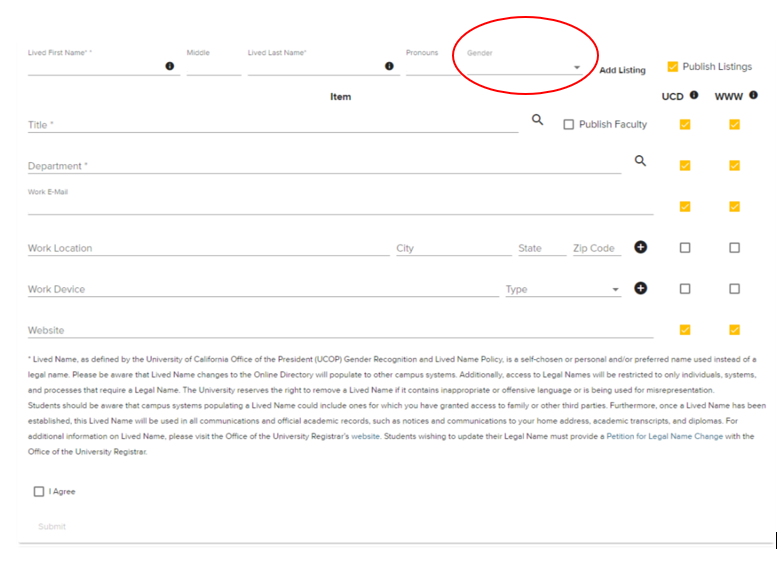UC Davis recognizes that many students may use a name other than their legal name. Therefore, the university provides students an opportunity to choose to identify themselves with a lived name in addition to their legal name. A student’s lived name is used in all university systems, communications, and reporting, except where the use of the legal name is necessitated by university business or legal requirement. This lived name appears instead of legal name in the UC Davis Campus Directory. As of September 23, 2023, the student information system and other major systems display a student’s lived name. To be compliant with the University of California's Gender Recognition & Lived Name Policy (GRNL), it is expected that all systems accept a lived name by December 31, 2023. Some records, such as paychecks or financial aid, that require the use of a legal name, do not use a lived name.
You may specify a lived name by editing the UC Davis Campus Directory. Updating a lived name in the directory results in this name being propagated to university systems; allow 24-72 hours for it to be displayed in other systems. If a lived name contains inappropriate or offensive language or is being used for misrepresentation, the University reserves the right to remove a lived name.
- Attempts to use a lived name for the purpose of misrepresentation, avoidance of a legal obligation, or other mal-intent is subject to the appropriate UC conduct policies and/or local, state or federal laws.
- Due to system limitations, only the following characters can be used: A-Z, a-z, and space, hyphen or dash, period and apostrophe if used with alpha characters.
Be aware that campus systems populating a lived name could include ones for which you have granted access to family or other third party; e.g., MyBill. Furthermore, all communications, including those to your home address, will be addressed to your lived name. Official transcripts and diplomas allow for the use of either your lived or legal name.
Set Your Lived Name
From the UC Davis Campus Directory, select Update my Davis directory listing. Edit the appropriate name field(s), and then select Submit. You can also update your gender identity on this form; this also propagates to university systems. Once you set a lived name, allow 24-72 hours for it to be displayed in other systems.
Applying Your Lived Name to Your AggieCard
After setting your lived name in the UC Davis Campus Directory, allow 24-72 hours for your lived name to propagate to the Student AggieCard system, and then you request a new AggieCard at the AggieCard Office.
Campus Department Usage of Legal Name
Some campus departments interact with, and send reports to federal, state, and other government agencies that require a legal name. Additionally, certain systems and documents require the use of the legal name and do not display lived name; e.g., payroll, tax documents.
Lived Names on Official Transcripts & Diplomas
Students may select either their lived name or their legal name on official transcripts and diploma.