ICMS course proposals begin with an Originator. The Originator prepares a Draft, then launches it into a particular workflow. The workflow is determined by the college/school, level of course, and type of change.

ICMS course proposals begin with an Originator. The Originator prepares a Draft, then launches it into a particular workflow. The workflow is determined by the college/school, level of course, and type of change.

The home page shows proposals the user is working on. To locate other proposals, use the search filters.
Reminder:
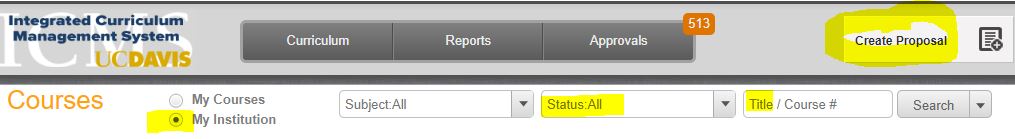
Select Create Proposal; see above. Use the drop-down menu to select a Proposal type. The proposal types dictate the workflow and type of change.
To select a proposal type, filter the Proposal Type list by typing the proposal type. Proposal Types:
Now, scroll further down the list to locate, and then select, the appropriate proposal type for your college or school.
Select Next.
For a New course enter the three-character subject, course numbers (with leading zeros, as needed), and the long course title; Description is not used.
For all other types of proposals, use Find Proposal.
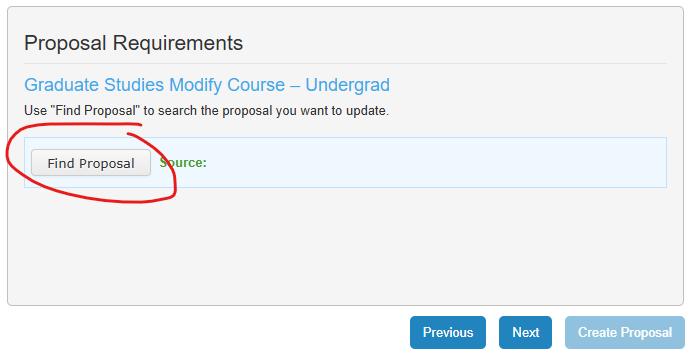
Enter the subject/course number, and then select Search. Select the course from the list. To continue creating the form, select Select Proposal.
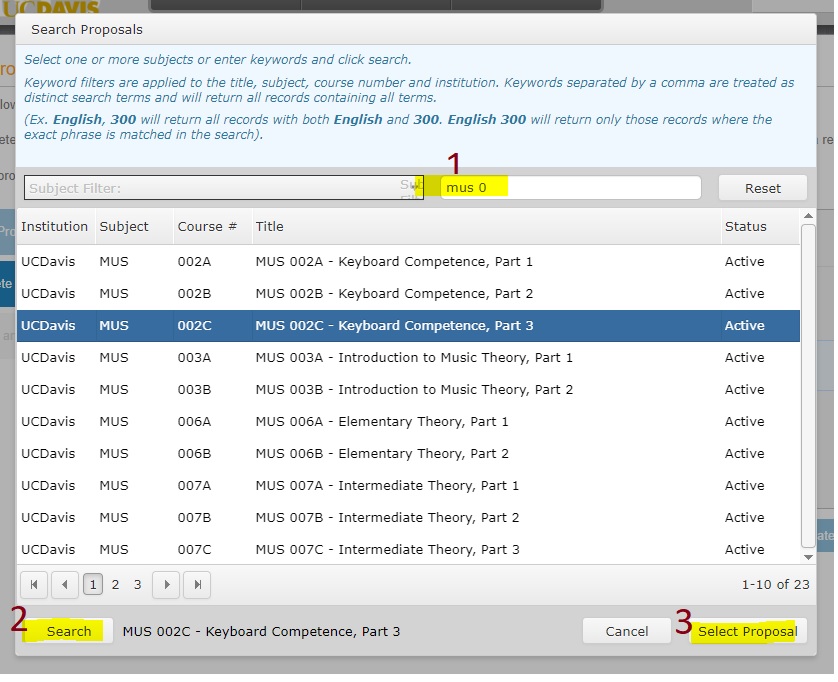
Verify that the proper proposal was generated by viewing the top of the form.
The form appears with the course number and title in place.
For information about each tab on the form, see Course Form Help.
Department Chair approvers can return a course form to the Originator for updates.
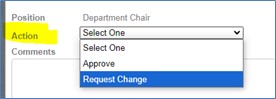

If you have Chair permission, you can update forms when they are at the Chair level; no need to use Request Changes.
Workflow levels higher than Department Chair (e.g., Dean, COCI, etc.) use Decline to return ICMS forms to the Department Chair.
Originators of the course form that have Department Chair permission should not use Request Change. Chair permissions allow updates without using the Request Change action.
Return a course form to an Originator using the Request Change action.
Approvals screen for Chair users shows the proposal at the Originator position, with a colored background and YES in the Pending Changes column. A Chair user cannot work with these records unless they are also the originator of the form.
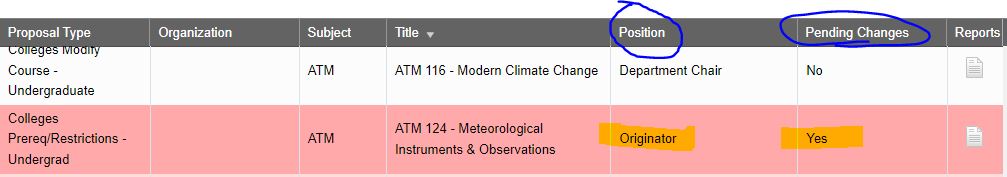
If another Department Chair uses Request Change on a form you originated, you will see two entries for the form in your Approvals; one at the Originator position, and one at the Department Chair position.

Once the Originator performs the Changes Made action, the entry for the course will return to standard color and Pending Changes is No.
Select a course from the proposals in your Approvals list in the Originator position and Pending Changes is Yes.
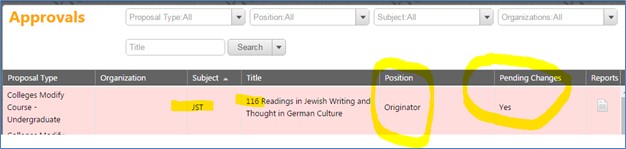
When a proposal is selected, the proposal opens in a new browser tab; this opens the Action Page, which also has the Proposal history.
Review the comments in the Action Comment column.
On the View Course Proposal button, right-click to open the course form in a new browser tab.
Updates can be made depending on type of change.
Be sure to Save updates.
Review the instructions for specific form tabs using Course Form Help.
When updates are finished, close the browser tab you opened, and return to the tab with the Action Page. If you did not open the form in a new browser tab, return to Approvals and reopen the form.
Select the Changes made action, type any comments, and then Commit.
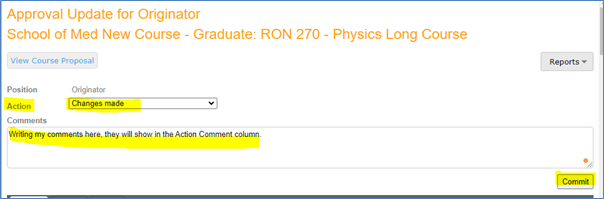
The proposal leaves your Approvals list.
The Chair can now review and approve the proposal, the proposal no longer displays as Pending Changes = YES.
In ICMS, the Approvals link is at the top of the screen. If the box has an orange number in the right corner, it means the user has proposals in the workflow that need attention. Select the Approvals button.
The actions that are performed by various users are:
Users who are both the Originator and the Chair for a department might see a proposal twice in the Approvals; see Request Change & Changes Made, above.

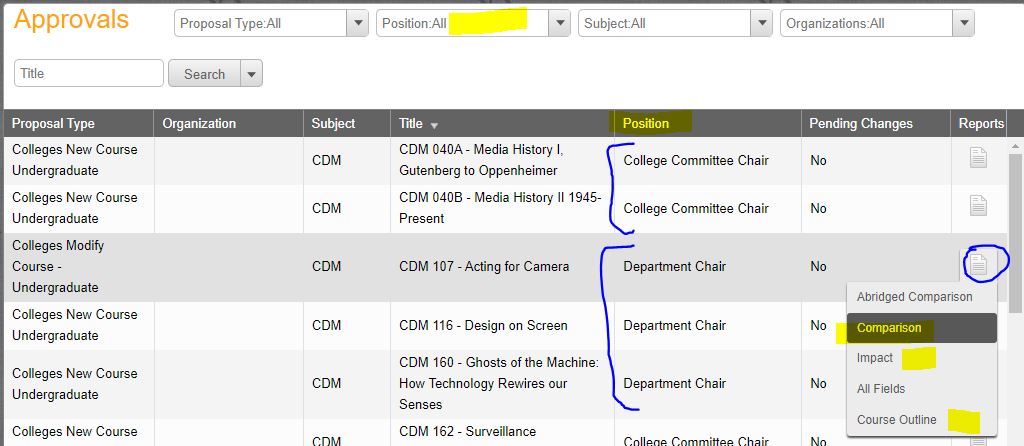
Use Course Outline to see a full text representation of the course.
Use the Comparison or Abridged Comparison reports to see side-by-side the updates; updated information is on the right.
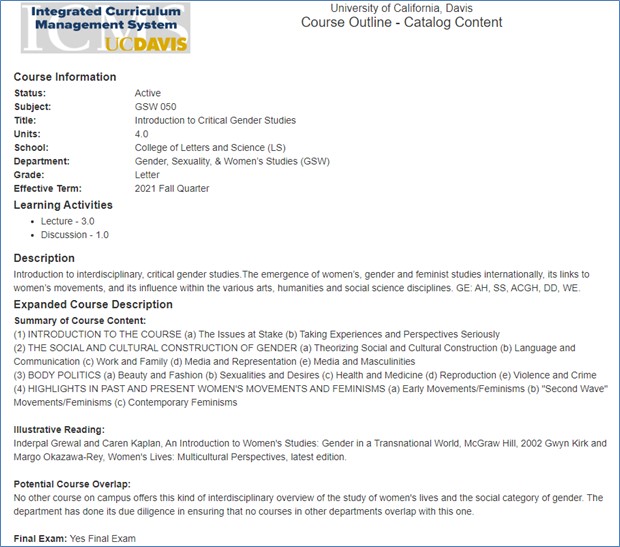
When you select a proposal from the Approval list, regardless of its status, the proposal Actions and Approval History screen opens in a new browser tab.
To look at the course form, use your mouse or pointer to open a new browser tab to open View Course Proposal in a new tab
The Action Page with history displays in the new tab. The history shows what workflow position the course is on, and who is authorized to work in that position.
Steps and people identified as Members and Optional do not approve forms; they are committee members who can review and comment only.
For Required approval steps, only one person listed needs to approve or otherwise take action.
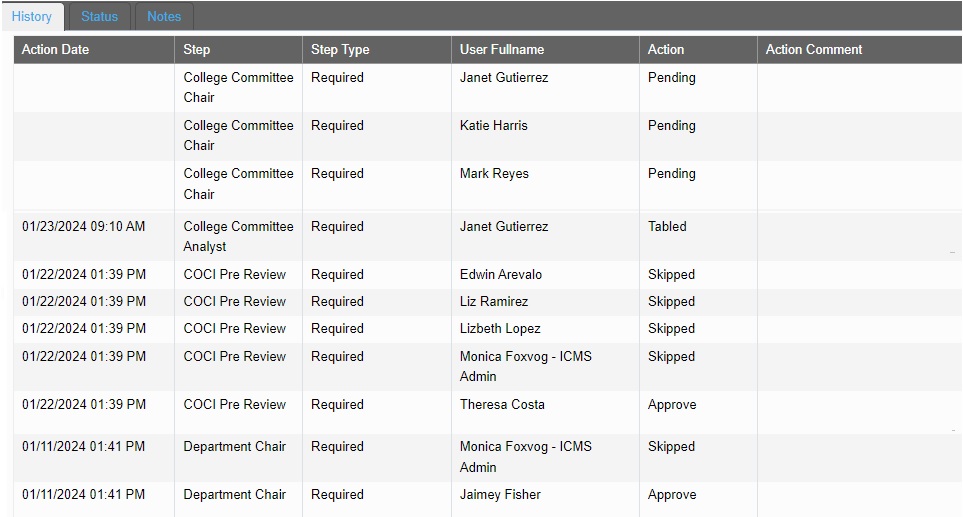
To see where a course is in the workflow, select the Status tab; this proposal is with the College Committee.
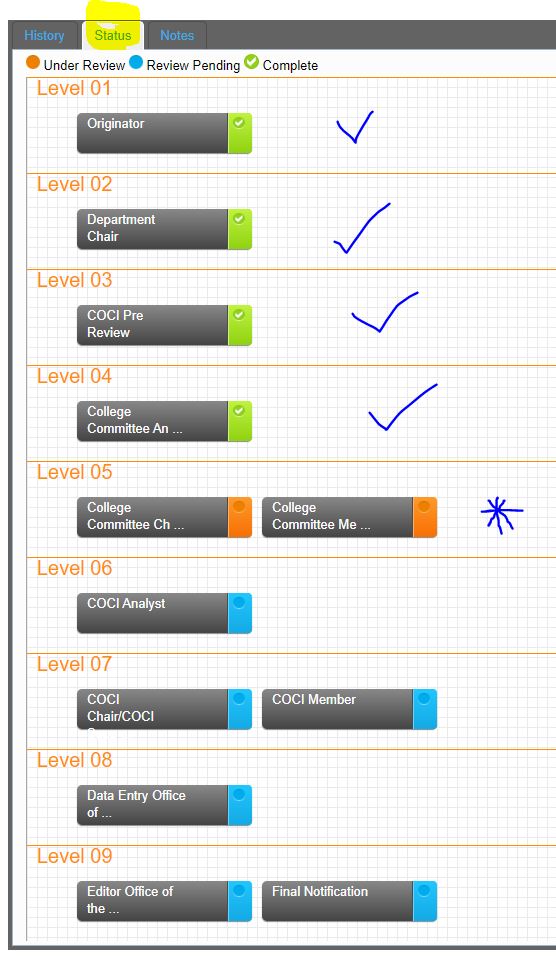
Return to History by selecting the History tab.
To review the course form, open the ICMS proposal in a new browser tab allowing both the Action/History and proposal to be open at the same time.
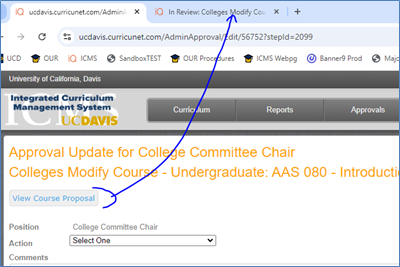
Members and Chairs of college and senate committees have access to the Notes tab, allowing comments and notes documentation for the Chair and/or staff analyst who ultimately approve or decline the form.
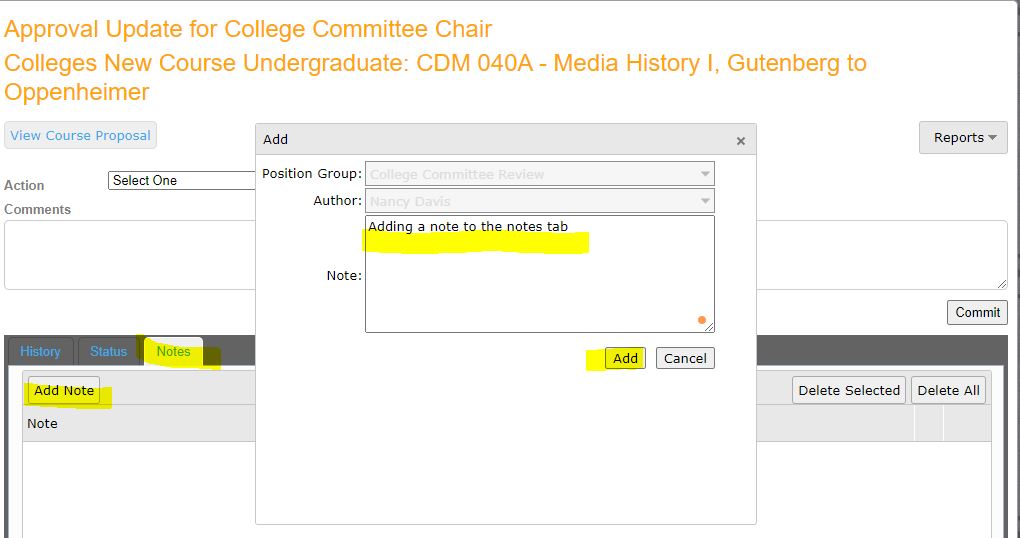
Notes can be deleted if or when no longer relevant.
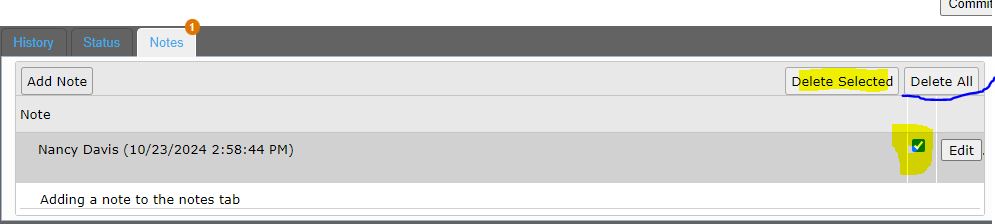
The Chair approver usually deletes all notes from the committee before moving the proposal to the next workflow level.
The actions available depend on the proposal type and what position you hold in the workflow. Remember, when returning a proposal to a department, enter descriptive comments.
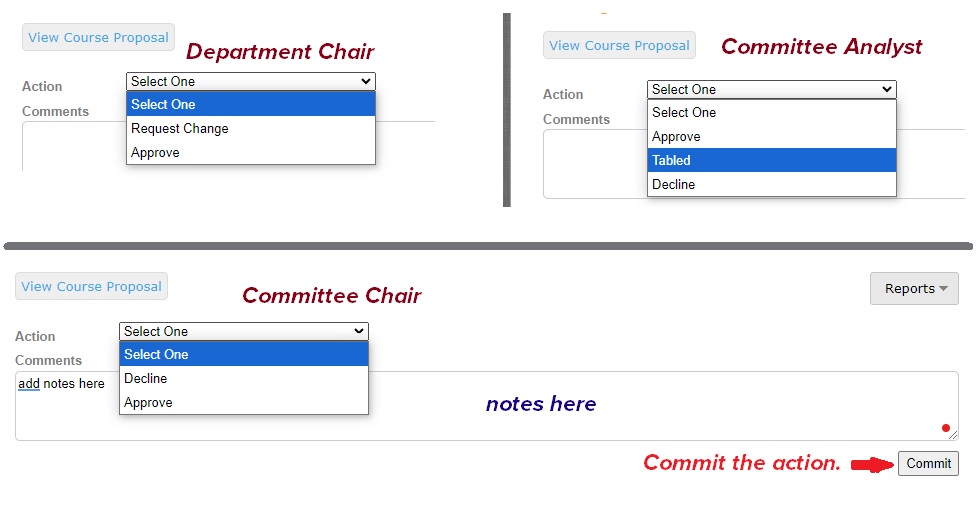
VERY IMPORTANT—At the College or Graduate Committee Analyst level:
If you are not ready to take action and wish to review the form again, remember you can use the report menu to review the reports, or select View Course Proposal to see the entire form again.
If you play two or more Roles in the system, you may see a courses twice in your Approvals; the Positions will be different.
If you are a Chair and use the Request Changes action, the proposal stays in your Approvals, but displays YES in the Pending Changes column.