View Course Enrollment, Restrictions, & Cross-List Information
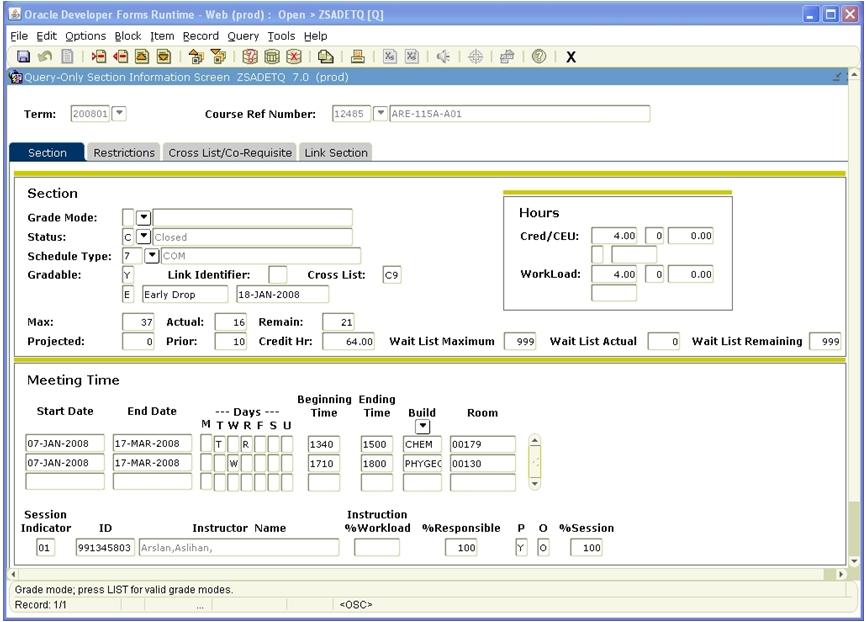
- Enter 6-digit term
- Enter CRN
- Ctrl + PageDown
- Section Tab: To view enrollment information refer to "Actual" and "Wait List Actual" fields
- Restrictions Tab: View the restrictions for the specific CRN.
- I=Include indicates that only students meeting the specific criteria may register in that CRN.
- E=exclude means that everyone except students with the stated criteria may register for that CRN.
- Cross-List/Co-Requisite Tab: If blank, the course is not cross-listed with another course.